

Your website isn't just a digital business card anymore. It's working overtime as your salesperson, your portfolio, your lead magnet, and sometimes your only chance to make a first impression. And if you're like most small business owners I know, you're probably thinking: "Great, another thing I need to figure out."
"A confused mind doesn't buy." – Every marketing guru ever
And they're right. Your potential customers are bombarded with choices. If your website confuses them, they'll bounce faster than a rubber ball.
Look, I've been building websites with Bloomr Design for years now, working with everyone from nervous first-time entrepreneurs to established businesses finally ready to ditch their 2015 WordPress nightmare. Here's what I've learned: the platform matters, but not for the reasons you think.
Your cousin's friend who "knows computers" might tell you to just use WordPress because it's popular. Your business coach might push you toward the best website builder for blogs. But here's the thing – what works for someone else's business might be completely wrong for yours.
In this guide, I'm going to tell you:
Ready? Let's dive in.
Here’s a quick summary of the best platforms:
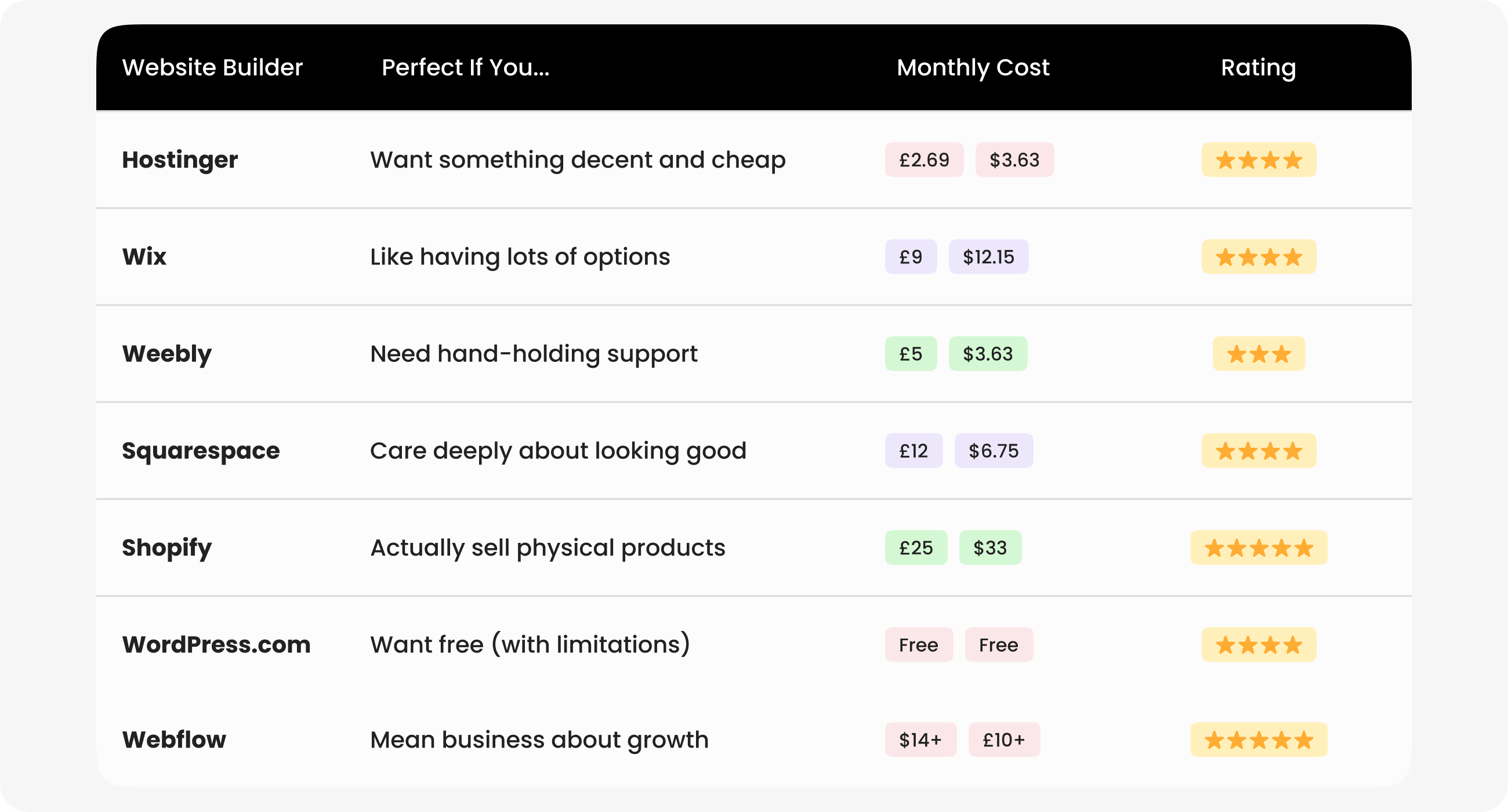
Remember when getting a professional web page design meant hiring a developer for £5,000 and waiting three months? Those days are gone, thank goodness.
What Changed Everything:
You don't need to learn code. Seriously. I've seen 70-year-old business owners create beautiful sites in an afternoon.
It won't break the bank. A professional websites company might charge thousands, but you can get started for less than your monthly coffee budget.
Speed matters. Your competitors aren't waiting around. Neither should you.
It actually works. Modern builders handle the technical stuff (hosting, security, mobile optimization) so you can focus on your business.
Flexibility without the headache. Want to change your homepage? Do it. Add a new service page? Done. No developer required.
But here's where it gets tricky – choosing the wrong platform is like buying a car based only on the color. It might look good at first, but you'll feel the pain later.
I've tested all of these with real businesses. Here's what I found:
Starting at £2.69/month
The Good Stuff:
The Reality Check:
Perfect for: Your first website, testing an idea, or when you need something online yesterday and money's tight.
From £9/month
Why People Love It:
The Catch:
Best for: Small business website owners who want options and don't mind a slight learning curve.
From £5/month
What's Great:
The Downside:
Right for: Anyone who values simplicity over bells and whistles.
From £12/month
The Magic:
The Trade-offs:
Ideal for: Business web page design projects where looking professional matters more than saving money.
From £19/month
Why It's Worth It:
Not Great If:
Perfect for: Anyone serious about selling physical products online.
Free (Premium from £4/month)
The Appeal:
The Reality:
Best for: Bloggers, content creators, or anyone comfortable with a bit of tech learning.
From £10/month
What Makes It Special:
The Learning Curve:
Perfect for: Businesses serious about growth, SEO, and standing out from competitors.
→ Learn more in our article "Benefits of Using Webflow for Website Development"
→ For a deeper dive on webflow costs, check out "Webflow Pricing: How Much Does a Webflow Website Cost in 2026?"
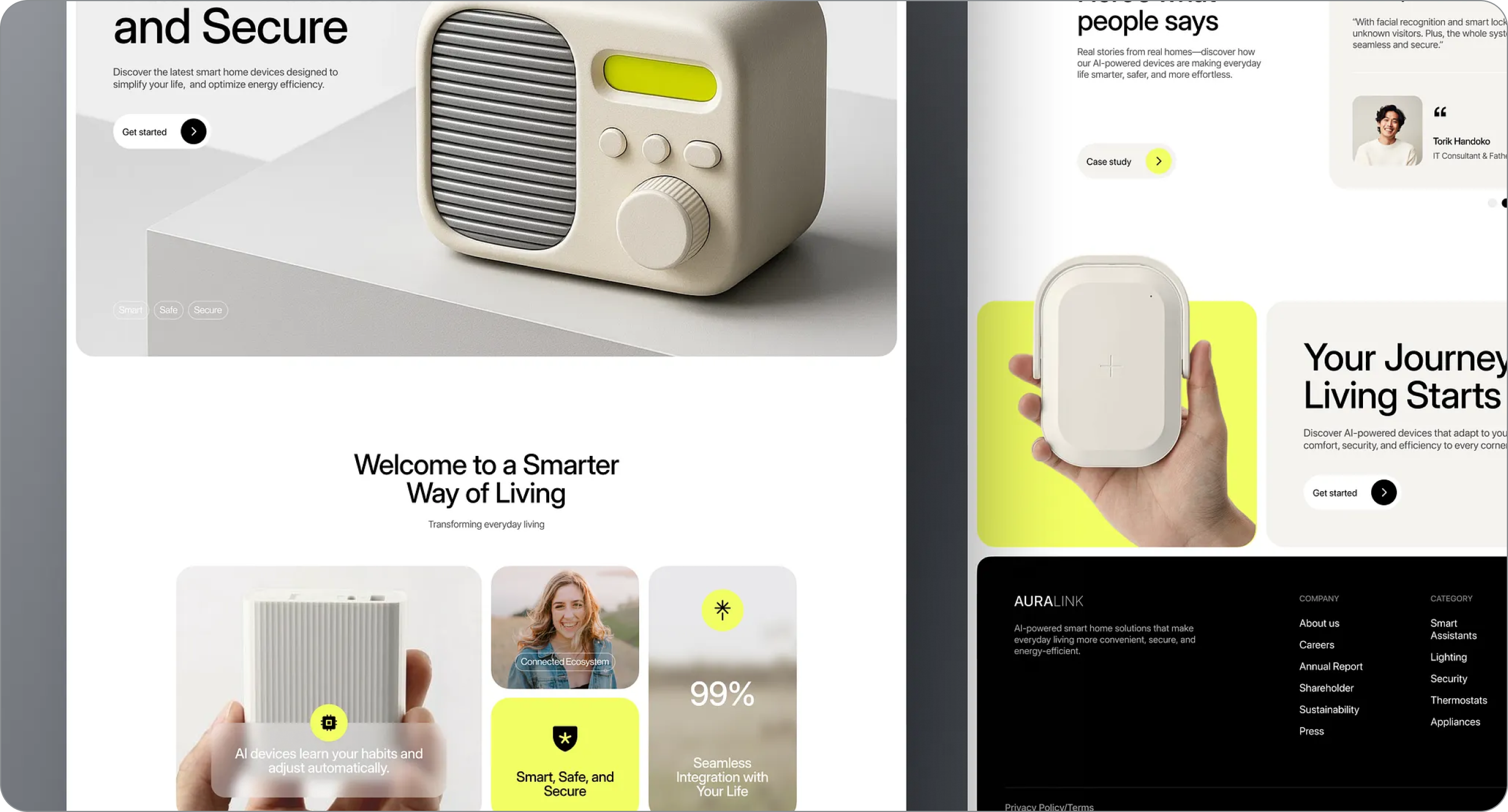
Before you get swept up in features and pricing, ask yourself:
1. What's your real goal here?
Are you trying to sell products, book appointments, showcase your work, or just have a presence online? Your answer eliminates half these options immediately.
2. What can you actually afford?
Don't just think monthly cost – consider your time, potential add-ons, and what happens when you outgrow the platform.
3. How comfortable are you with technology?
Be honest. If you still ask your kids to help with your phone, maybe skip the complex options.
4. Do you plan to grow this thing?
If this is just a placeholder until you can afford custom web design, choose differently than if it needs to last five years.
5. How important is standing out? Some platforms make you look professional but not unique. Others let you be completely different but require more work.
→ You can read our article about Website Planning Guide for Small Businesses to get started!
After building hundreds of small business website design projects, here's what actually affects your success:
1. Can you build what you envision?
Some platforms give you complete creative control, others offer beautiful pre-made sections you can customize, and some fall somewhere in between. Pick based on your vision, not their promises.
2. Will it help you get found?
Your website needs to work for search engines, not just humans. Look for platforms that handle the technical SEO stuff automatically.
3. Does it play nice with your other tools?
Your website shouldn't be isolated. It should connect with your booking system, email marketing, customer management, and whatever else keeps your business running.
4. Can your team use it?
If you're not the only one updating content, choose something your non-technical staff can handle without panic calls.
5. Will it actually load fast?
A beautiful website that takes forever to load is like a gorgeous storefront with a broken door. Clean code and fast loading times matter more than flashy animations.
6. What's the real cost?
Look beyond the monthly fee. Factor in apps, add-ons, and the hours you'll spend maintaining everything.
- Local Services (plumber, dentist, salon): Start with Wix or Squarespace. They handle booking and reviews well. Consider upgrading to Webflow later for better SEO control.
- Consultants and Coaches: Squarespace or Webflow. Both excel at showcasing expertise through blogs, case studies, and lead capture.
- Creatives and Portfolio Sites: Squarespace if you want beautiful results quickly. Webflow if you want complete creative control and advanced features.
- Product Sellers: Shopify, period. If design is crucial, you can always add a custom front-end later.
- Content-Heavy Businesses: WordPress.com for blog-focused sites, Webflow if you need more complex content relationships and design flexibility.
- Tight Budget, Simple Needs: Hostinger gets you online professionally without breaking the bank.
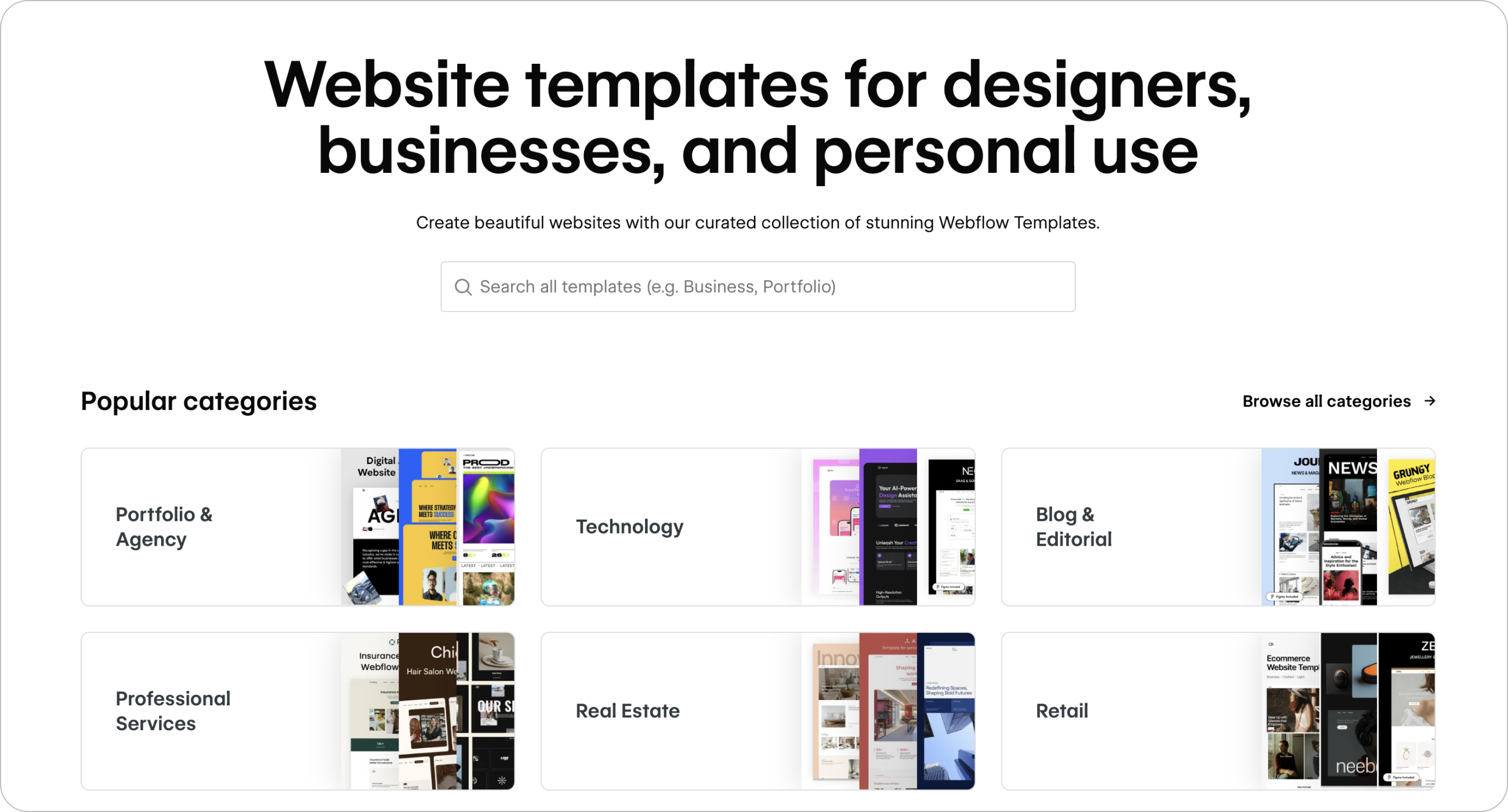
1. Speed isn't negotiable. Google cares about site speed, and so do your visitors. Platforms like Webflow and Hostinger typically create faster sites than others.
2. Mobile is everything. Over 60% of web traffic is mobile. Make sure your chosen platform handles responsive design automatically, not as an afterthought.
3. SEO flexibility matters. Can you edit page titles, meta descriptions, alt tags, and URLs? If not, you're handicapped from day one.
4. Support quality varies wildly. Some platforms offer chat support that actually helps. Others... don't. Check reviews specifically about customer service.
5. Migration is harder than they tell you. Some platforms make it nearly impossible to move your site elsewhere. Consider this before you invest years of content.
1. What's actually the best website builder for small business?
For most small business website needs, Webflow offers the best balance of professional results and growth potential. But if you want something simpler, Wix and Squarespace are solid choices.
2. How much should I expect to spend?
DIY Route: £0-£30/month for the platform, plus your time
Professional Help: £1,500-£10,000+ for custom website design company work like we do at Bloomr
Hybrid Approach: £500-£2,000 for professional setup on your chosen platform
3. Can I switch platforms later?
Technically yes, practically it's painful. Choose as if you're stuck with it for at least two years, because you probably will be.
4. Do I really need a professional designer?
Depends on your goals and skills. If your business success depends on web presence, professional business websites company expertise is worth considering. If you're just testing waters, DIY first.
5. Can I start with a template or should i go custom?
Templates are a great way to get online quickly and affordably, especially if you’re just starting out. If your brand needs to stand out or scale with unique functionality, investing in a custom build will pay off long-term.
→ Want to know more about this? You can read our full breakdown article "Custom vs Template Websites."
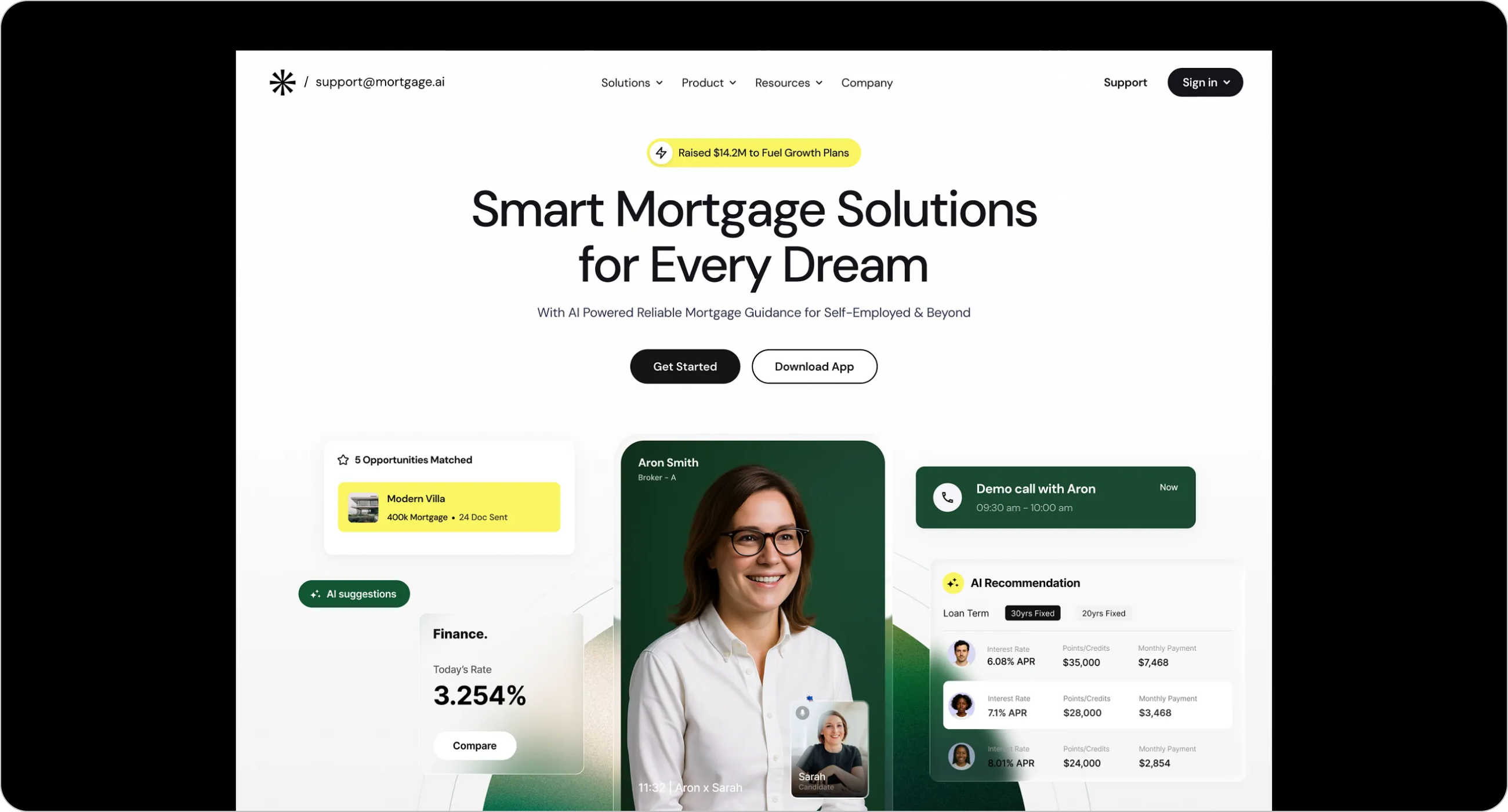
Here's what I tell every business owner: You don't need the fanciest website. You need one that clearly communicates what you do and makes it easy for people to work with you. Full stop.
The platform you choose should make that easier, not harder. For many modern business web page design projects, that's Webflow especially with the right expertise behind it. But honestly? A clear, simple website on any decent platform beats a confusing expensive one every time.
My honest platform recommendations:
If you're just starting and money's tight: Hostinger or WordPress.com free plan
If you want balance of ease and features: Wix or Squarespace
If you're selling products seriously: Shopify, no question
If you plan to grow and scale: Webflow (with professional help initially)
If you just need simple and reliable: Weebly.
The decision framework that actually works:
Start with what makes sense for where you are now. Prove your concept works. Then invest in scaling it properly.
Remember, the best website is the one that's actually launched and working for your business, not the perfect one that never gets finished.
Whether you're starting from scratch or finally ready to upgrade that site you've been putting off, the most important step is the first one. Pick a platform that fits your current needs and budget, then get started.
Don't get paralyzed by trying to make the perfect choice – there isn't one. There's only the choice that's right for you, right now, with your specific goals and constraints.
And when you're ready to move beyond DIY and want a website that truly works for your business, we're here. Bloomr specializes in creating simple website design solutions that grow with ambitious businesses – whether that's a clean starter site that establishes your credibility or a comprehensive custom web design that becomes your best marketing asset.
We work with clients at every stage: those just getting started who need guidance choosing the right platform, growing businesses ready to upgrade their DIY sites, and established companies who need small business website design services that drive real results.
The path forward is the same regardless of where you start: begin with clarity, prove your value, then scale with purpose. Your website should work as hard for your business as you do.
Ready to get started?
The best time to launch your website was yesterday. The second best time is today.